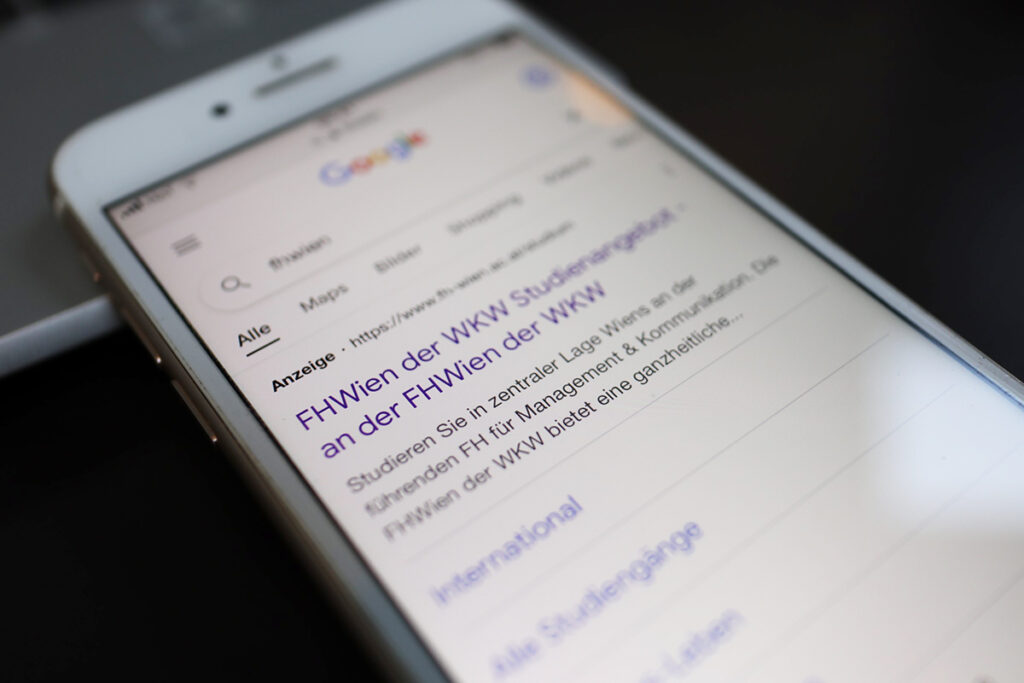The fourth part of our Search Marketing series deals with search engine advertising (SEA), the “paid” search engine marketing with a focus on Google Ads. We explain how they work and that special attention must be paid to the so-called Quality Score.
While SEO is about achieving the best possible rankings in the unpaid or organic search results and doing so in the long term, Search Engine Advertising (SEA) enables the placement of search ads in the paid search results. On Google and most other major search engines such as Bing or Baidu, these are positioned above and sometimes below the organic search results and are always identified as paid ads (on Google by the indication “Ad”). With Google Ads, in contrast to long-term SEO measures, many visitors can be led to a website in the very short term. Furthermore, if campaigns are set up well, only those people who are part of the target group are led to the website.
How do Google Ads work?
Google provides all advertisers with a self-service tool named Google Ad Manager, through which you can set up and manage your Google Ads campaigns – similar to the Facebook Ad Manager. The costs of a campaign are not calculated via view contacts (ad impressions), as is the case with conventional online marketing methods; payment is only made for the click on the ad (pay-per-click model). To do this, a bid must first be submitted, i. e. how much one is willing to pay at most for a click. The more in demand a keyword is, the higher the bid must be, because in most cases there are several advertisers who want to place their ads on the same keywords. The decision as to which ads are displayed on which positions in the paid search results is made on the basis of an auction principle. On the one hand, this takes into account how much the respective advertisers are willing to pay for a click (cost-per-click bid), and on the other hand, the so-called Quality Score (see below) plays a decisive role. The ads of the best bidder displayed in the top position. The actual price (per click) is also defined in the auction. Here again, the click bids of all advertisers and the Quality Score are included.
Better Quality Score, lower cost
To ensure that only paid ads that are relevant to the user’s search query are displayed in the search results, Google invented the Quality Score. This is a value from 1 to 10 that reflects the relevance of an advertiser’s ad and website in relation to the keyword (i. e. a search query). Among other things, the content fit of the ad text to the keywords, as well as the website itself, to which the ad links, are included in the evaluation, in particular:
- usability
- quality of the content
- previous clickthrough rate (number of clicks on the ad after searching for a specific keyword)
- bounce rate of the landing page
The Quality Score has a lot of weight in the Google Ads auction system, because it serves as a multiplier for the click bid. With a good Quality Score, advertisers can therefore achieve better positions in the search results with much lower expenses and also generate more clicks. This makes it possible even for small companies with low advertising budgets to hold their own against large competitors with much larger budgets in the paid Google search results. The creation and management of the campaigns must therefore be given great attention and also time, as they should be continuously adjusted and optimized.
Tips for efficient Google Ads campaigns
- Define specific keywords. Get into the heads of your target audience and try to speak their language. Avoid very generic keywords. So-called long-tail keywords, which consist of several words, often achieve a better Quality Score. Also define so-called negative keywords, where your ad should explicitly not be displayed.
- Match your ads optimally to the keywords. When setting up your campaign, aim for the most granular campaign structure possible. Do not create large campaigns with many different keywords, but many small campaigns with fewer keywords. Match the ad text as closely as possible to the respective keywords and test the different variants (at least two to three per ad group) against each other. Alternatively, you can also create so-called Responsive Ads, where you enter different text variants and the Google Ads algorithm tests out the best variants for you. In terms of content, the most relevant keywords should be reflected in the ad texts. A call-to-action in the ad text can increase the click-through rate. Don’t forget to link to a relevant landing page.
- Use geotargeting & more. Google Ads offer various options for targeting campaigns even more specifically to certain target groups, e. g. by defining certain geographical regions (country, state, city, district) to which the ads are to be displayed. The ads can also be restricted in terms of time, so that they are only displayed on certain days of the week or at certain times of the day. In addition, there is also the option of targeting ads based on demographic criteria (gender, age) and interests or browsing respectively buying behavior. However, thanks to data protection regulations, it is becoming increasingly difficult for Google and other platforms to collect and use this data.
- Set up conversion tracking to optimize your Ads campaigns. Measure the goals you want to achieve with the advertising measures. Define your conversion metric (e. g. contact inquiry or purchase completion) and make sure that the defined conversions can be measured on the website by tools like Google Analytics. With the conversion data, you can determine which keywords bring in the most sales and which campaigns have a positive or negative ROI.
So it takes some know-how and also resources to set up and control Google Ads campaigns well, but you will see, it is worth the effort!
Learn more about Search Marketing here:
>> Part 1: How do search engines actually work?
>> Part 2: On- and Offpage Optimization in Search Marketing
>> Part 3: Search Optimization Tools
Contact:
Dr. David Dobrowsky
Head of Competence Center for Marketing
M: +43 690 40476 018
david.dobrowsky@fh-wien.ac.at
Image: © FHWien der WKW